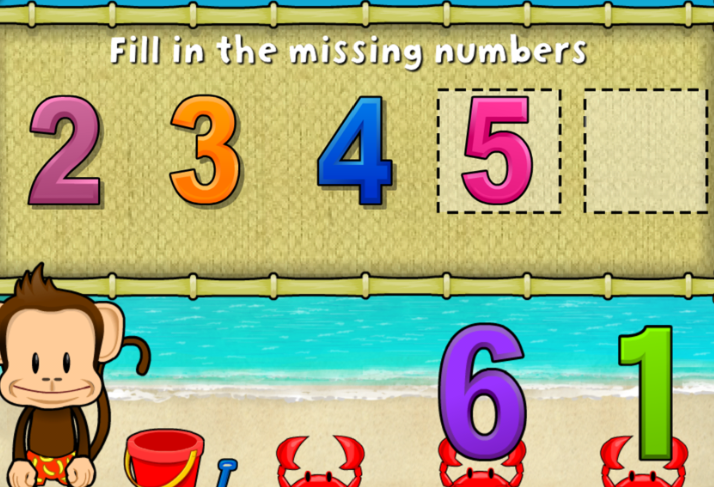This is a printout of a parent communication log used for daily communication. I print out one and make copies for everyday use! To download click HERE !!!
Monday, June 23, 2014
Daily Parent Communication
With the end of the school year coming up, its time for teacher regrouping to begin! But for others, summer school is upon us. As I was discussing with one of my special education teacher friends about what her plans were for her summer programing, parent communication came up. Parent communication, especially when working with students with special needs, is a very important component. Parents want to be involved and part of their students educational process (for good reason). A child's parent can be the students biggest advocate, as well as a valuable source for a child's life outside of the school setting. ANYWAY back to the subject matter. My teacher friend and I started brainstorming the best way to ensure parent communication on a daily basis. So I have designed a resource for you to use as daily tool to communicate back and forth. Now this is not to replace preferred methods of communication such as phone calls or email. Its just a nice tool to have/use to give a quick synopsis of the students day and hear any quick questions/comments/concerns from the parents. Thanks Tina Graziano for the inspiration!
Tuesday, June 17, 2014
the iPad is iMazing!
 Phonics
Phonics- Hooked on Phonics ($49.99/Free) Hooked on Phonics is a FABULOUS program that has multiple levels of reading. It is normally $49.99 but during teacher appreciation week they give it away for free! So keep a look out during the next teacher appreciation week if you don't want to spend on a bundle on this GREAT app.
- Starfall ABC's ($2.99) This app is great because it focuses mainly on letter sounds. Once students have mastered single letter sounds, it moves on to letter combinations/digraphs! Not only is this app great for emerging readers, my kids also LOVE it as a reward!
- ABC Wow! (Free/$1.99) This app hones in on letters and letter sounds. The free version comes with an alphabet song, and letters d-e. The extended version contains all the letters. I purchased the version and it is awesome! You can use the free version just for the alphabet song though.
Reading
- Starfall Learn to Read ($2.99) This is an extension of Starfall letter/sound recognition. It sets the stage for emerging readers. I love this app!
- Word World (Fun with Friends) ($1.99) This app disseminates from from the PBS show Word World which incorporates words into pictures. It includes common/everyday words that kids will see. Students practice sight word reading, phonics, and spelling skills. This app lets students play games to earn their favorite episodes of Word World.
- Learn with Word Friends (Free) The free app contains three sections to access that address common words. This app teaches kids how letter formation and sight recognition through the use of pictures.
- Monkey Math($1.99): This app focuses on emerging math skills including number recognition, associations, sets, writing numbers, patterns, sequencing, counting, and even basic addition. As the students start to master these skills you can personalize and increase level of difficulty and topics covered. The best part about this app is that the questions/presentation vary so the kids never get bored of it!
- TouchMath Pro ($2.99) This is an introductory app to Touchmath. I have found the touch-point system to be extremely effective with my students with disabilities. This app introduces the touch-point system, where the touch points go, and includes lots of activities to practice incoporating the touch points. Touchmath is coming out with TouchAddition and TouchSubtraction, so stay tuned for those!
- Animal Math (Free) This free version of the app covers counting and sequencing numbers up to 10. It also covers introductory patterns, and single digit addition to 5. There is an extension of this app to purchase, but I prefer to just use the free activities.
- Drive About (Number Neighborhood) ($1.99): This app is similar to Monkey math. It also focuses on emerging math skills including shapes, matching, counting, sequencing, number identification, and patterns. Awesome app!
Writing
- iLearn with Boing Ocean Adventures: ($1.99) This app focuses on three main skills Vocabulary, Listening Comprehension, and Sentence formation. I mainly use this app for sentence formation. It uses silly/nonsense words to help students build a sentence using a noun, verb, ect. Its a great tool for kids to help understand how to construct a contextually and grammatically appropriate statement.
- Abitalk Sentence Builder (FREE) This is another sentence building activity. This app helps students create sentences about pictures using word bank words. This app ALSO comes with a special needs edition to help break down the construction of a sentence even further. I have found over the course of my teaching, students with disabilities tend to struggle in the area of sentence building.

Life-Skills
- Kid Weather ($1.99) Its never too early to start teaching kinds (especially students with disabilities) those functional life skills. One of those major skills is identifying and choosing appropriate clothing based on the weather. Kid Weather is an AWESOME app that I wish I had when I was younger to help me determine what to wear based on a certain temperature. My kids struggle with identifying/relating to temperature numbers so we start with just cold, cool, warm, and hot and work our way up. I would highly recommend this app.
Overall Awesome Apps! These apps cover multiple subjects and are just awesome overall.
- Preschool and Kindergarden Learning games ($2.99) This app is a student favorite. It covers multiple concepts in language arts, math, writing, spelling and is a hit with the kids. For the price, it is definitely worth it. It is available in first and second grade versions as well! I incorporate this into centers and whole lesson activities!
- PBS Kids (FREE) I use this app for centers, to teach specific concepts, but also as rewards. My kids love the different shows and activities that PBS Kids app offers. The best FREE app out there.
- Sprout (FREE) Similar to PBS Kids.. again another awesome app that serves a variety of different purposes.
- LEAP Frog Learning App (FREE) an app that allows you to personalize the age/education of the students. LEAP from creates awesome products and their apps are great as well!
Sunday, June 15, 2014
Special Education Teacher Interview Questions
SO! Finding a job these days can be extremely challenging. It requires going on multiple interviews and we all know those can be a PAIN to prep for. Here is a list of interview questions I've been asked over the years! The majority of these questions are for special education positions, but some of them may work for gen ed positions as well. I can't guarantee that they are what your principal will be looking for, but they have certainly worked for me. I hope they work just as well for you!
1) Tell us about yourself/ What can you tell us about your background that will bring your resume to life?
2) Why is collaboration important?
3) If I walked into your classroom right now, what would I see?
4)What is your classroom management style?
5) What would you do if a student is being noncompliant/disruptive
6) What would a traditional lesson plan look like in your classroom?
7) Tell Us About the Common Core/How do you teach to the Common Core State Standards?
8) Describe the Main Points of the IEP
9) How do you teach reading/writing?
10) How do you teach math?
11) What language arts programs are you familiar with/have experience with?
12) What math programs are you familiar with/have experience with?
13) What are some strategies you use to help a general education teacher modify curriculum and differentiate instruction?
14) What would you tell a general education teacher when he/she says a
student is struggling and needs to be referred for special education.
15) What types of assessments do you use?
16) How do/would you deal with a challenging parent? Provide a specific example (if possible) of when you had to deal with a challenging parent?
17) What do you know about readers/writers workshop?
18) Describe how you prepare students for state/standard (in my case NJASK) test?
19) How do you use technology in the classroom:
20) How do you differentiate instruction?
21) What would a day in your classroom look like?/Describe the breakdown of your day?
This is an example of the day in the life of the special education teacher. If you want a specific block schedule to reference, you can download mine Right Here
21) What would your literacy block look like?
Please see the above question to be able to describe what any academic block may look like.
Friday, June 13, 2014
Pete the Cat "I love those shoes"
Pete the Cat "I love my White Shoes":)
This is a demo lesson I did for a pre-k multiply disabled classroom that I interviewed for. The kids LOVED IT! Pete the cat is a huge hit with great concepts and fun songs. I even find myself singing his "I love my white shoes" song. I wanted to share the lesson with you! Some of this stuff I found on pinterest, others I made myself.
The lesson started by just reading Pete the Cat I love my White Shoes, stopping periodically to ask simple/basic story recall questions and sing the "I love my shoes" song. The song adds so much to the lesson and can be found on http://www.harpercollinschildrens.com/feature/petethecat/ The downloadable version has the entire story so I used VoiceMemo application (pictured below) on my iPad to record and label each section for easy access and still involve myself in the reading of the story. This really captured the attention of those visual and auditory learners.
A strategy that I have found to be extremely successful with most areas of reading but especially for reading comprehension and story recall is repetition. So the next part of the lesson involved re-reading the story, but this time the students completed a file folder activity as they followed along. This brought in those kinesthetic learners. File folders are pictured below.
Click the link below for a free printout of the file folder pieces! I laminated the folders and the pictures and attached them with Velcro. Enjoy!
Finally, the students completed a worksheet as we went through the book (short synopsis version) one final time. This is the worksheet they completed, I used this for independent practice and assessment (since demo lesson was only 20 minutes long).
For a free download of the worksheet Click Here!
Subscribe to:
Comments (Atom)